Search
Latest topics
Làm thế nào để remove virus logoff?
Page 1 of 1
 Làm thế nào để remove virus logoff?
Làm thế nào để remove virus logoff?
Đây là một loại virus làm cho hệ thống của bạn “log off” khi bạn “log in”. Bạn không thể “log in” vào hệ thống của mình và tất cả các công việc của bạn đều phải tạm hoãn ở đó. Vậy cách remove loại virus này như thế nào? Khi virus này tấn công vào hệ thống của bạn, nó sẽ tạo một file userinit.exe trong C:\Windows\system32\ và file này sẽ tự động chạy khi Windows khởi động.
Bước 1:
Chèn CD khởi động (Hiren Boot, Windows XP, Ubuntu,…) và khởi động hệ thống từ CD.
Bước 2:
Trong chế độ DOS, đánh:
Trong Ubuntu: bạn có hai lựa chọn:
1. Trong dòng lệnh, đánh: mv \media\{tên của partition}\system32\userinit.exe \media\{tên của partition}\system32\virus.exe
2. Trong chế độ Gnome hay KDE, sử dụng file manager và đặt lại tên hay chuyển file userinit.exe sang một thư mục khác.
Sau đó, khởi động lại hệ thống và remove file virus.exe
Bước 3:
Đăng nhập vào hệ thống và sử dụng chương trình diệt virus để quét hệ thống.
Bước 1:
Chèn CD khởi động (Hiren Boot, Windows XP, Ubuntu,…) và khởi động hệ thống từ CD.
Bước 2:
Trong chế độ DOS, đánh:
- Code:
cd c:\windows\system32\
cp userinit.exe virus.exe
Trong Ubuntu: bạn có hai lựa chọn:
1. Trong dòng lệnh, đánh: mv \media\{tên của partition}\system32\userinit.exe \media\{tên của partition}\system32\virus.exe
2. Trong chế độ Gnome hay KDE, sử dụng file manager và đặt lại tên hay chuyển file userinit.exe sang một thư mục khác.
Sau đó, khởi động lại hệ thống và remove file virus.exe
Bước 3:
Đăng nhập vào hệ thống và sử dụng chương trình diệt virus để quét hệ thống.
 Similar topics
Similar topics» Tự tạo vài con virus chơi
» Virus máy tính
» Code virus CIH
» bộ sưu tập 6000 con virus
» Các loại Virus
» Virus máy tính
» Code virus CIH
» bộ sưu tập 6000 con virus
» Các loại Virus
Page 1 of 1
Permissions in this forum:
You cannot reply to topics in this forum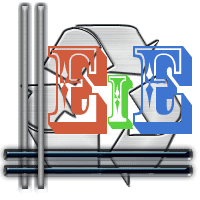

» Tuyệt kỹ cua giai
» NETCAT.........
» Bảo mật CSDL bằng phương pháp mã hóa.
» Hàm mã hóa MD5 bằng JavaScript
» Giá của món quà
» Sẽ chỉ yêu ai?
» Cách đọc bảng chữ cái!
» Gắn trojan, keylog, virus vào website, forum